Guidelines for Contributors
| This page provides basic guidelines and rules for translators on the Corr-Proust Wiki. Please read the entirety of this guide before you translate. |
Click here to sign up as a translator for the Corr-Proust Wiki
|
Guidelines for Translators
General Guidelines
The Corr-Proust Wiki makes available the text of Marcel Proust's letters and their scholarly notes (as published by the Corr-Proust digital edition) for translation into other languages.
- When translating, enter into the textbox only your translation of the original French. Do not enter commentary on the translation, supplementary information, or any other additional content.
At this time, the Corr-Proust Wiki is only accepting translations from French to English. In later phases, the platform will offer the possibility for translations from French to other languages. Do not mix target languages within a single translation.
Copyright
All texts in the Corr-Proust digital edition and the Corr-Proust Wiki, including the text of Proust's letters and their scholarly notes, are published under the Creative Commons Attribution-NonCommercial-ShareAlike-4.0 International License (CC BY-NC-SA). They can therefore be modified and redistributed for non-commercial use, as long as appropriate credit is given to the Corr-Proust digital edition or the Corr-Proust Wiki, and the same copyright and access privileges are granted.
Note: this does not apply to facsimiles (images of letters), which remain the property of the institutions or individuals who own the original documents, and are published in the Corr-Proust digital edition with their authorization.
- Translations posted to the Corr-Proust Wiki are likewise published under the Creative Commons Attribution-NonCommercial-ShareAlike-4.0 International License (CC BY-NC-SA). Translators do not retain individual copyright.
- Posting translations of letters from existing print editions of translations (for instance Marcel Proust: Selected Letters) on the Corr-Proust Wiki is a violation of copyright and is strictly forbidden. All translations published on the Corr-Proust Wiki must be the original work of the contributing translator. Any copyright infringement will result in deletion of the translation and immediate termination of the translator's user account.
Instructions for Translating
See also: MediaWiki's Translate/Translation Example page.
Step 1: Request Access
Before you start to translate for the Corr-Proust Wiki, you must request access by filling out this form.
After filling out the access form, you will receive an email with instructions about creating your account. You will create a username and password to log in to the Corr-Proust Wiki.
Once your account is created and access granted, you can proceed to the next step and begin translating.
Step 2: Select a Letter for Translation
Log in to the Corr-Proust Wiki with your username and password.
In the sidebar on the left side of the page under "Translation Status," select "Untranslated Letters" or "Translations in Progress" to see a list of letters available for translation. From these lists of letters, select a letter you would like to translate.
"Completed Translations" should not be modified at this time.
Note: as letters are published in French in the Corr-Proust digital edition, they will gradually be made available on the Corr-Proust Wiki for translation.
Step 3: Translating
Entering Your Translation
1) Open the translation page
On the selected letter's page, click on the "translate this page" link, found under the letter number at the top of the page. This will take you to the page where you can enter your translation.
2) Layout of translation page
The original French text is organized into translation units (the letter's greeting, paragraphs in the body text, salutation, signature, footnotes) so that you can easily translate unit by unit.
You can select between two different views of the units by clicking on "Page" or "List" in the toolbar at the bottom of the page. See the image below.
Note: The Corr-Proust Wiki does not use the "Review" function.
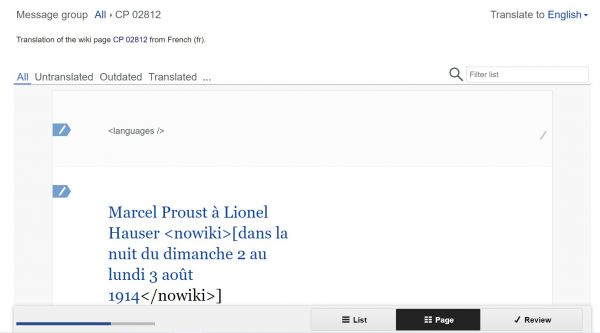
In the toolbar above the letter, "All" will be automatically selected, thus displaying all of the translation units that make up the letter.
- Click on "Untranslated" to display the units of text that have not yet been translated.
- Click on "Translated" to display units where a translation has already been started.
- The "Outdated" tab displays translation units where the original French text has been modified by the administrators. Click on “Outdated” to update a translation of these modified units.
3) Enter your translation
Click on the unit you would like to translate and enter your translation in the textbox below the original French text. See the image below.
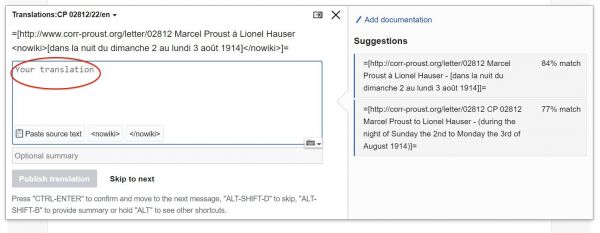
Note: To the right, you will see "suggested translations" automatically generated by the MediaWiki software. The Corr-Proust Wiki does not guarantee the accuracy or nuance of these software-generated translations.
Note: If you are working with a longer block of text, you can expand the translation box by clicking on the arrow to the left of the “X” in the top right corner of the translation box. See the images below.
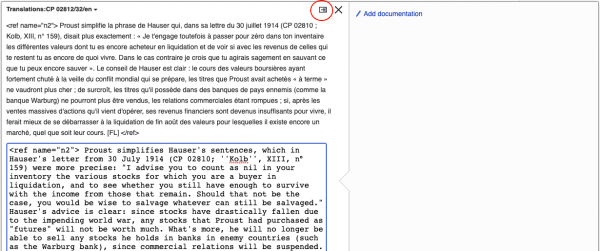
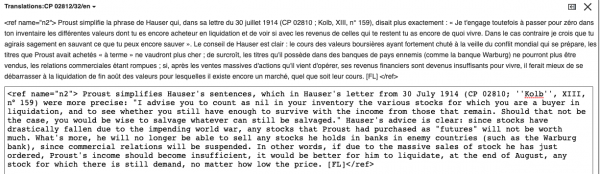
4) Publish translation
After entering your translation, click "publish translation." To move to the next translation unit without publishing a translation for the currently selected unit, click "skip to next."
Note: If you click "skip to next" before "publish translation," the translation you entered for that unit will not be saved.
5) Viewing your published translation
If you wish to leave the translate page to view how your translation will display on the Wiki, click on the letter’s number at the top of the translation page: “Translation of the Wiki page CP ##### from French (fr).”
Note: If you leave your translation unit without clicking on “publish translation," your translation will not be saved.
Incorporation of Wikitext (Required)
Wikitext is a simple formatting language used with the MediaWiki software. When entering your translation, make sure to also enter Wikitext where necessary. When you come across Wikitext in the French text, copy and paste it into the translation box and continue your translation.
Common Wikitext you will encounter while translating:
Languages bar
<languages />
- Copy and paste as is.
Link to Corr-Proust digital edition website
Examples:
- =[http://www.corr-proust.org/letter/02812 Marcel Proust à Lionel Hauser <nowiki>[dans la nuit du dimanche 2 au lundi 3 août 1914]<nowiki>]=
- =[http://www.corr-proust.org/letter/03989 René Boylesve à Marcel Proust 13 déc<nowiki>[embre 19]<nowiki>19]=
- copy and paste the text in black. Translate the text in red (sender, recipient, and date).
Note: The Corr-Proust Wiki follows the usage of brackets in the Corr-Proust digital edition and in Philip Kolb’s Correspondance for dates or parts of dates that are estimated or completed by editors. Therefore, certain dates will be partially outside the brackets, or without brackets and nowiki tags at all. Do not modify the positioning of the brackets or nowiki tags.
Footnotes
==Notes==
- Copy and paste as is.
<references>
- Copy and paste as is.
<ref name="n1" />
- Copy and paste as is.
<ref name="n1"> Note 1 </ref>
- Delete "Note #" and enter your translation of the footnote here. See below image.
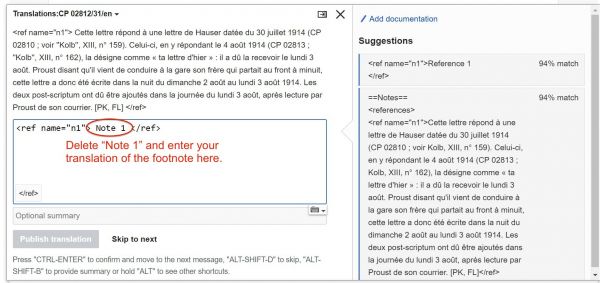
Note: footnotes are numbered on the Corr-Proust Wiki in the order in which they appear in the linearized version of the text in the Corr-Proust digital edition, where postscriptums are placed at the bottom. In the Corr-Proust digital edition, footnotes are numbered in the order in which they appear in the text as formatted in Proust’s original document, where postscriptums are often found at the top of the letter. Therefore, translators should be aware that in certain cases the numbering order of footnotes on the Corr-Proust Wiki will differ from that found in the letter as published in the Corr-Proust digital edition. (example: CP 02812 on the Corr-Proust Wiki vs. CP 02812 in the Corr-Proust digital edition).
See the Corr-Proust Wiki Cheatsheet for more information on wikitext.
Add Username to List of Contributors (Required)
The final footnote of each letter contains a list of translators who have worked on the letter. On the translate page, click on the final footnote and add your username next to "Contributors:". Do not delete the usernames of other contributors to the letter.
- Example: "Contributors: Jsmith, Nstrole, Cbaytas"
Add/Edit Documentation (Optional)
To the right of the text box where you enter your translation, you will see the "add documentation" or “edit documentation” option. This is where discussion regarding the translations can take place between the translators. Click on “add/edit documentation” to type a comment you wish to be visible to other translators. Click “publish documentation” to save it.
Include your username in brackets (ex: [Jsmith]) at the end of your comment.
Do not delete the comments of other users.
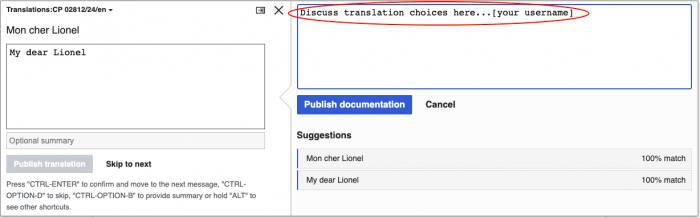
Translation Notes (Optional)
In the second-to-last footnote of each letter, a space is provided for translators to enter notes regarding their translations.
Example from the letter CP 02830: <ref name=”n13”> Translation notes: </ref>
- Enter your notes after “Translation notes:” leaving the reference tags in place.
- Include your username in brackets at the end of your notes.
Note: Translators’ notes should be used sparingly, only in cases where an explanatory note is crucial for reader comprehension.
Style Guide for French to English Translations
Punctuation
Do not include a space before colons or semicolons.
- Ex: first word; second word (versus in French: premier mot ; deuxième mot)
Quotation Marks
Use standard English quotation marks (“ ”), versus the French guillemets found in the original texts (« »).
Do not include a space after opening or before closing quotation marks.
- Ex: “example” (versus in French: « exemple »)
Place punctuation marks inside of quotations marks.
- Ex: “example.” / “example,” (versus in French: « exemple », / « exemple ».)
Numbers
For numbers over one thousand, use commas versus spaces or periods.
- Ex: 20,000 (versus 20 000 or 20.000)
Dates
"30 juillet 1919" becomes “30 July 1919”
Do not translate the following:
- Addresses (“44 rue Hamelin”)
- Names of institutions (“Académie française”)
- Titles of works (“Du côté de chez Swann”) or titles of scholarly articles or chapters. Do translate titles of newspaper articles.
- Aristocratic titles (“prince de ...,” “duchesse de ...”)
Special instructions for footnotes:
The initials in brackets at the end of footnotes (e.g., [PK]) are the initials of Corr-Proust editors and must be transferred as is to the translation.
For footnote references to Philip Kolb’s print edition of Proust’s Correspondance:
- follow the format of the French reference (e.g. “Kolb, XIV, no. 160”);
- simply write “Kolb” (no italics);
- the volume number should be in roman numerals (do not write “vol.”);
- for the letter number, use the abbreviation “no.” (e.g. “no. 160”), rather than the French “n°,” or “n.” which is the abbreviation for “note”.
Do not include hyperlinks in your translation of footnotes. Users who wish to consult hyperlinks can find them in the Corr-Proust digital edition.
If you have further questions, please fill out this contact form.
| The Corr-Proust Wiki administrative team thanks translators for their time and effort in contributing to the translations of Marcel Proust’s correspondence. |